
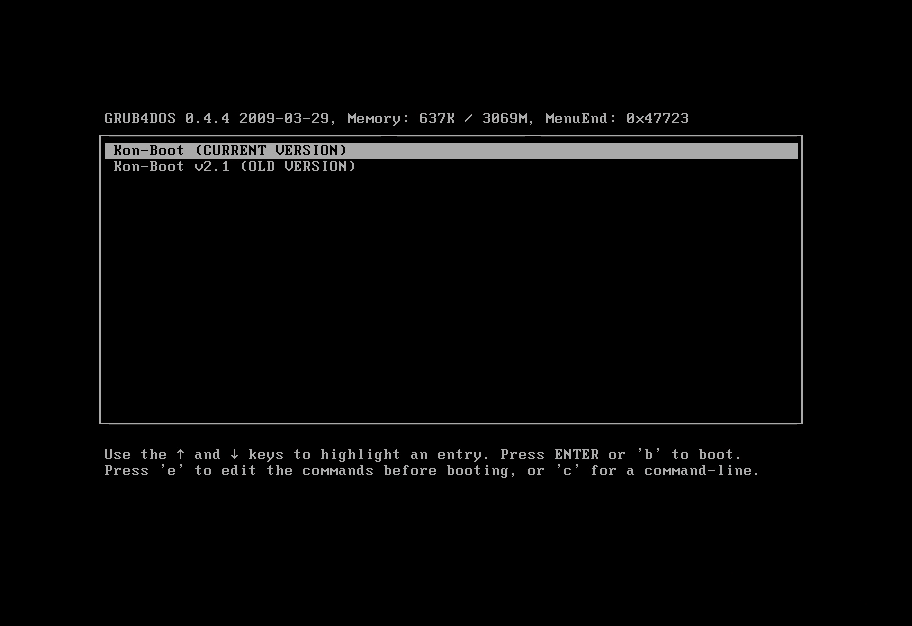

#Windows 10 kon boot password
No special usage instructions are required for Windows users, just boot from Kon-Boot CD/Floppy, select your profile and put any password you want. You can download this Kon-Boot version below in the download section. So far following systems were tested to work correctly with Kon-Boot (however its quite possible other versions of listed Windows systems may be suitable as well): This tool changes the contents of Windows kernel while booting, everything is done virtually - without any interferences with physical system changes. Kon-Boot for Windows enables logging in to any password protected machine profile without without any knowledge of the password. So now it provides support for Microsoft Windows systems and also the Linux systems listed in the next sections. :: Hot Updates - Kon-Boot for Windows!!! HOTĪs one of my past projects for KryptosLogic Kon-Boot was moved to Windows platforms. Finally, please consider this is my first linux project so far Entire Kon-Boot was written in pure x86 assembly, using old grandpa-geezer TASM 4.0.
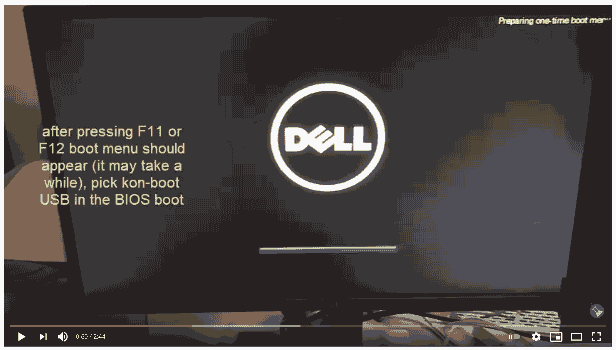
It was acctually started as silly project of mine, which was born from my never-ending memory problems Secondly it was mainly created for Ubuntu, later i have made few add-ons to cover some other linux distributions. For Windows systems it allows to enter any password protected profile without any knowledge of the password. In the current compilation state it allows to log into a linux system as 'root' user without typing the correct password or to elevate privileges from current user to root.
#Windows 10 kon boot software
Kon-Boot is an prototype piece of software which allows to change contents of a linux kernel (and now Windows kernel also!!!) on the fly (while booting). Rootman just posted on 911CD about this little app:


 0 kommentar(er)
0 kommentar(er)
